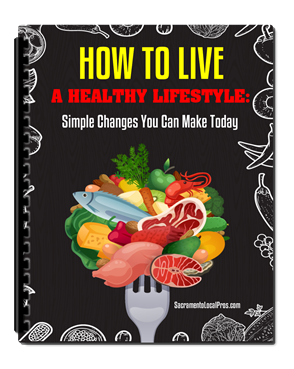Staring at screens for hours on end has become the norm for millions of people worldwide.
Whether you're working from home, binge-watching your favorite series, or scrolling through social media, your eyes are constantly processing digital light.
The result?
A growing epidemic of digital eye strain is affecting people of all ages.
Digital eye strain, also known as computer vision syndrome, encompasses a range of symptoms including dry eyes, blurred vision, headaches, and neck pain.
The good news is that protecting your eyes from digital strain doesn't require drastic lifestyle changes.
With the right strategies and habits, you can significantly reduce eye fatigue and maintain healthier vision.
We will walk you through seven proven methods to protect your eyes from digital strain, helping you work more comfortably and maintain better eye health in our screen-dominated world.
Understanding Digital Eye Strain
Before diving into prevention strategies, it's important to understand what causes digital eye strain.
When we look at digital screens, our eyes work harder than they do when reading printed materials.
Digital screens emit blue light, cause our eyes to focus and refocus constantly, and often force us to blink less frequently.
The symptoms of digital eye strain can range from mild discomfort to severe fatigue.
Common signs include:
- Dry or watery eyes
- Blurred or double vision
- Headaches and migraines
- Neck and shoulder pain
- Difficulty focusing
- Increased light sensitivity
These symptoms can significantly impact your productivity and quality of life.
Fortunately, the following strategies can help minimize these effects.
1)) Follow The 20-20-20 Rule
The 20-20-20 rule is one of the most effective and widely recommended techniques for preventing digital eye strain.
This simple method involves taking a 20-second break every 20 minutes to look at something 20 feet away.
How to Implement the 20-20-20 Rule
Set a timer or use smartphone apps designed specifically for this purpose.
When the timer goes off, pause whatever you're doing and focus on an object at least 20 feet away.
This could be a tree outside your window, a picture on the far wall, or anything in the distance.
The key is to focus on the distant object rather than just looking in that direction.
This exercise helps relax the focusing muscles in your eyes, which become tense from prolonged near-vision tasks.
Making It a Habit
The biggest challenge with the 20-20-20 rule is remembering to do it consistently.
Consider using:
- Computer software that reminds you to take breaks
- Phone apps with customizable alerts
- Sticky notes placed around your workspace
- Smart watches with break reminders
2)) Adjust Your Screen Settings
Your screen's brightness, contrast, and color temperature can significantly impact eye strain.
Optimizing these settings creates a more comfortable viewing experience and reduces the workload on your eyes.
Brightness and Contrast
Your screen should be roughly the same brightness as your surrounding environment.
If your screen looks like a bright light source in a dark room, it's too bright.
Conversely, if it appears gray or dull, it's too dim.
Most devices allow you to adjust brightness manually, but many also offer automatic brightness adjustment based on ambient light.
Enable this feature when available, as it continuously optimizes your screen brightness throughout the day.
Color Temperature
Blue light from screens can contribute to eye strain and potentially disrupt sleep patterns.
Most modern devices offer blue light filters or "night mode" settings that reduce blue light emission by shifting the color temperature toward warmer tones.
Enable these features, especially during evening hours. Many devices allow you to schedule automatic activation based on sunset times in your location.
3)) Create An Eye-Friendly Workspace
Your physical workspace plays a crucial role in preventing digital eye strain.
Proper positioning of your screen, adequate lighting, and ergonomic setup can make a significant difference.
Screen Position
Position your screen 20-26 inches away from your eyes. The top of your screen should be at or slightly below eye level, allowing you to look down at a 10-20 degree angle.
This positioning reduces strain on your neck and helps maintain proper posture.
Lighting Considerations
Avoid working in dark rooms with only screen illumination. Instead, use ambient lighting that's about half as bright as your screen.
Position light sources to the side of your computer rather than directly behind or in front of the screen to minimize glare.
If you're dealing with unavoidable glare from windows or overhead lights, consider using an anti-glare screen protector or adjusting window blinds to diffuse harsh light.
Ergonomic Setup
Ensure your chair supports good posture, with your feet flat on the floor and your back properly supported.
Poor posture can contribute to neck and shoulder tension, which often accompanies digital eye strain.
4)) Use Computer Glasses
Computer glasses are specially designed eyewear that can help reduce digital eye strain.
These glasses typically feature anti-reflective coatings and may include blue light filtering technology.
Types of Computer Glasses
Computer glasses come in several varieties:
- Blue light blocking glasses: Filter out blue light wavelengths that may contribute to eye strain
- Anti-glare glasses: Reduce reflections and glare from screens
- Prescription computer glasses: Combine vision correction with digital eye strain protection
- Magnification glasses: Provide slight magnification to reduce focusing effort
Choosing the Right Pair
When selecting computer glasses, consider your specific needs. If you already wear prescription glasses, look for options that can be made with your prescription.
If you don't need vision correction, non-prescription computer glasses may still provide benefits through their anti-reflective and blue light filtering properties.
5)) Maintain Proper Blinking Habits
Blinking is essential for keeping your eyes moist and comfortable. However, studies show that people blink about one-third less often when looking at screens compared to other activities.
Conscious Blinking
Make a conscious effort to blink more frequently while using digital devices.
Complete blinks help spread tears across the eye surface, preventing dryness and irritation.
Blinking Exercises
Practice deliberate blinking exercises throughout your workday:
- Take a moment to close your eyes completely for 2-3 seconds
- Perform a series of slow, deliberate blinks
- Squeeze your eyes shut gently, then open them wide
Environmental Factors
Dry air from heating and air conditioning systems can exacerbate eye dryness.
Consider using a humidifier in your workspace to maintain adequate moisture levels in the air.
6)) Consider Artificial Tears
Eye drops can provide relief for dry eyes associated with digital eye strain.
However, not all eye drops are created equal, and choosing the right type is important.
Types of Eye Drops
- Preservative-free artificial tears: Best for frequent use and sensitive eyes
- Lubricating drops: Provide longer-lasting moisture
- Rewetting drops: Specifically designed for contact lens wearers
When to Use Eye Drops
Use artificial tears when you experience dry eye symptoms, but don't rely on them as your only solution. They should complement, not replace, other preventive measures.
Avoid eye drops that promise to "get the red out" for regular use, as these can worsen dryness with frequent use.
7)) Schedule Regular Eye Exams
Regular eye exams are crucial for maintaining good eye health and catching potential problems early.
During an eye exam, your optometrist can assess your risk for digital eye strain and recommend personalized solutions.
What to Discuss with Your Eye Doctor
Be prepared to discuss:
- Your daily screen time and device usage patterns
- Any symptoms you've been experiencing
- Your work environment and setup
- Current vision correction needs
Frequency of Eye Exams
Most adults should have comprehensive eye exams every 1-2 years, but those who spend significant time on digital devices may benefit from more frequent check-ups.
Your eye care professional can recommend the appropriate schedule based on your individual needs.
Conclusion
Protecting your eyes from digital strain requires consistent effort and the development of healthy habits.
Start by implementing one or two strategies and gradually incorporate others as they become routine.
Small changes can make a significant difference. Even if you can't implement all these strategies immediately, taking steps to protect your eyes now can help prevent more serious problems down the road.
The key to success is finding a balance between your digital device needs and your eye health.
With the right approach, you can continue to be productive while maintaining comfortable, healthy vision.
Consider keeping a log of your symptoms and which strategies seem most effective for you.
This information can be valuable when discussing your eye health with a professional and can help you fine-tune your approach to digital eye strain prevention.
Download Our Free E-book!